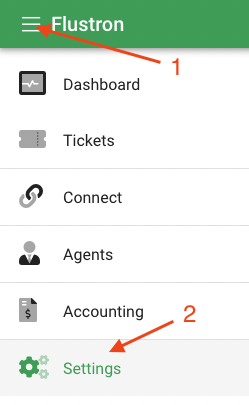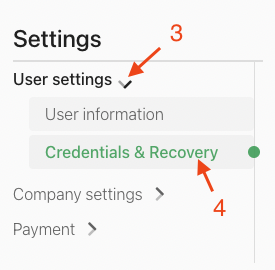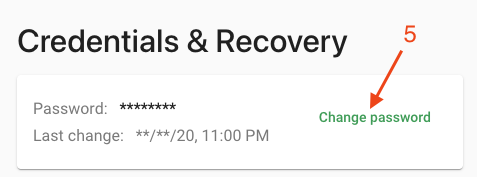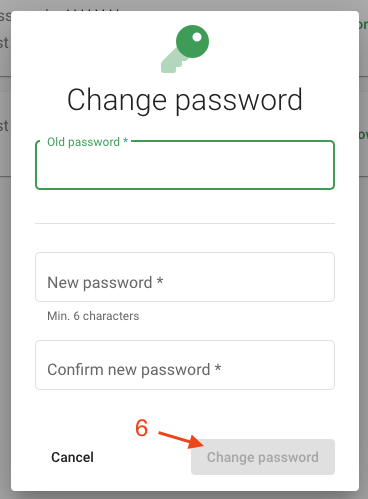Change Password
To change the password, go to the Navigation (1) and then to the Settings (2).
After the page has opened, go to the User-Settings (3) and then to Credentials & Recovery (4).
Click on the Change password Button (5) to open the Dialog.
Fill in all the fields and confirm that you want the change the password by clicking Change password (6).